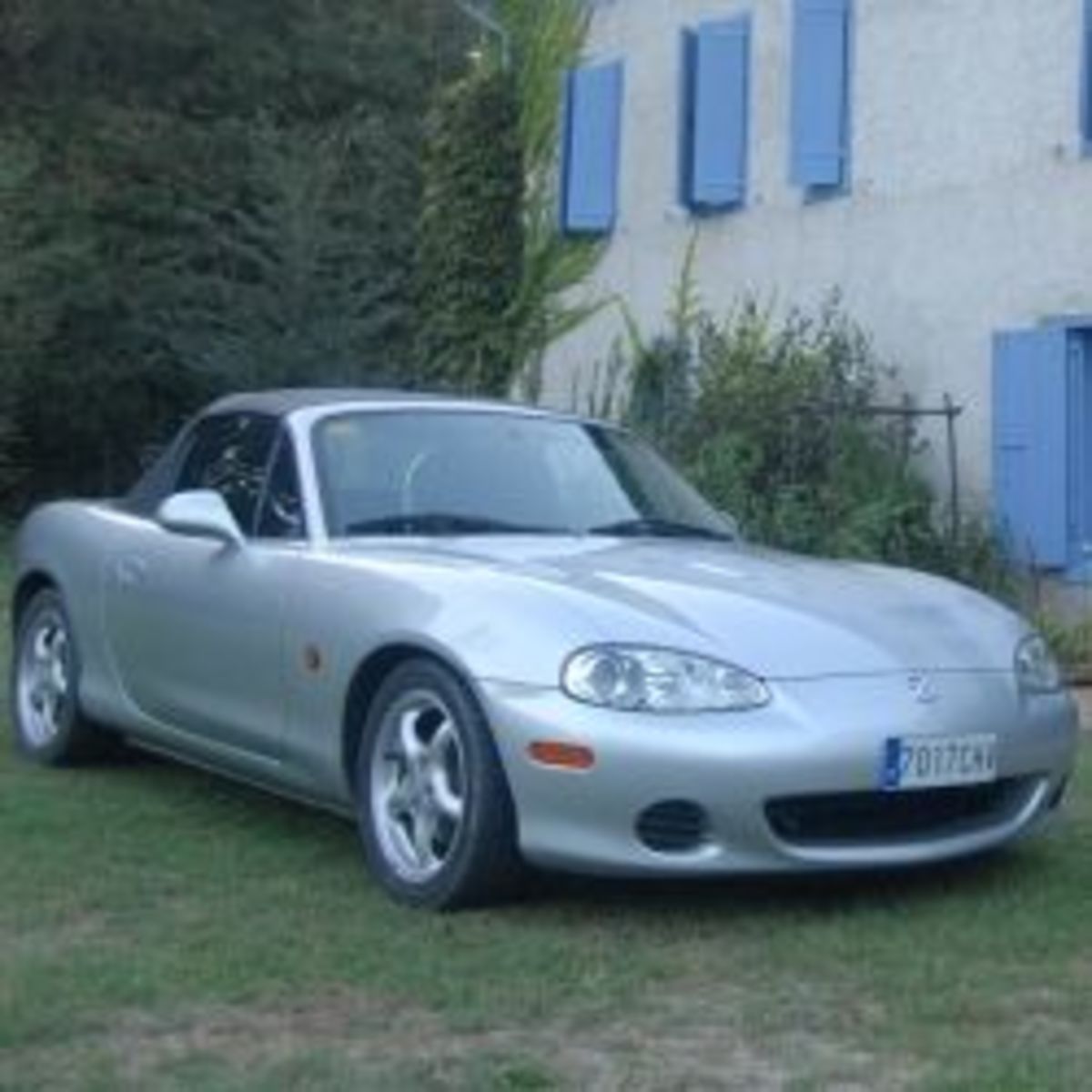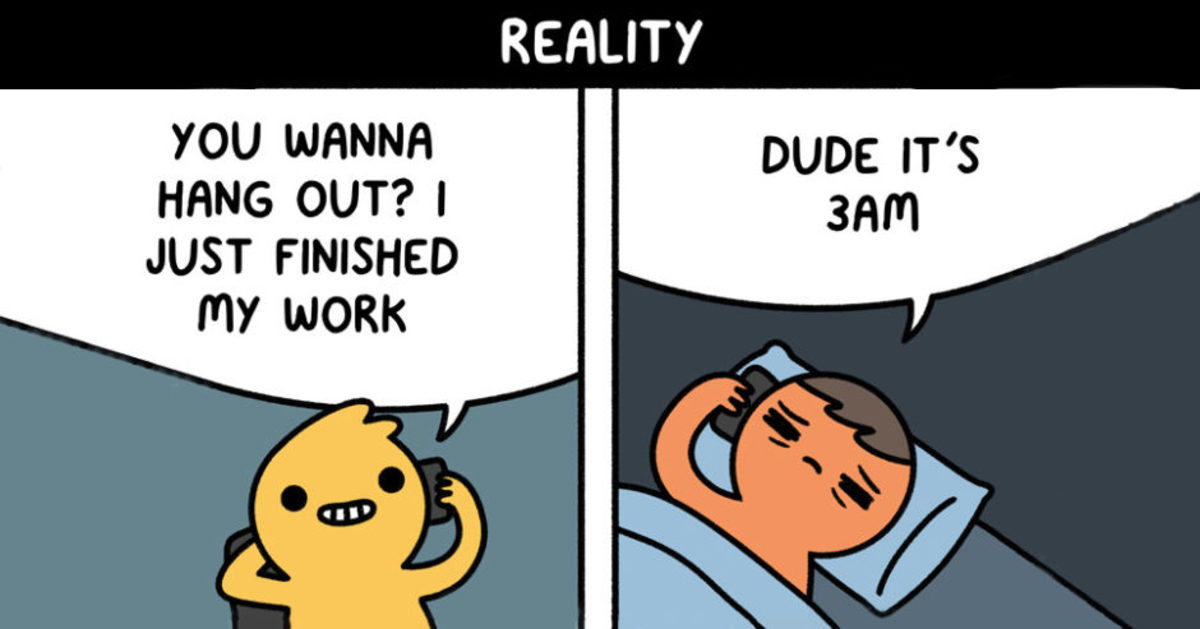A step by step guide of how to register a sole proprietorship
Planning to open a sole proprietorship but don't know how?
Reminder: This form of business is only applicable for Filipino citizens.
Registering a sole proprietorship in thePhilippinesis pretty easy, but take note that applicants should at least be 18 years old. If you qualify the age requirement let us now proceed to our step by step guide of how to register a sole proprietorship.
It is important that you know what a sole proprietorship is, and I will try to discuss it briefly.
Sole Proprietorship or single proprietorship is a kind of business that is owned by one individual, meaning the owner itself has its full control of all the assets & liabilities as well as its losses. This is the easiest form of business to register.
Step 1. DTI – Certificate of Business Name Registration
There are three options of registering a Business Name
First is to visit your nearest DTI office and simply go over the counter
Second is to visit there new web-based system and file an application online, select your mode of payment and print the certificate from your place.
The Third one is the Hybrid; this is a combination of the first and second options. You can file an application online then pay and claim your certificate at your nearest DTI offices or any accredited outlets. On the other hand, you can also apply and pay it online and claim it at your nearest DTI or any accredited outlets.
Whichever option you choose the owner of the business is required to visit at the DTI office within 10 working days and present one valid Identification Document (ID) with picture together with the duly accomplished application form with the owners’ signature.
What you need upon visiting your nearest DTI Office:
- Two (2) copies of your application forms signed by the owner.
- Payment of registration fee plus the documentary tax stamp (If you haven’t paid yet)
- Original & photocopy of owners valid photo-bearing identification document (ID)
As of Jan. 3, 2011 the registration fees for Business Name registration either original or renewal depending on the territorial jurisdiction covered in the application are the following:
· Barangay: PHP200.00
· City/Municipality: PHP 500.00
· Regional: PHP 1, 000.00
· National: PHP 2, 000.00
· Documentary Tax Stamp is PHP 15.00
Territorial scope refers to an area within which the applicant’s right to use the registered Business Name shall be confined. It may be within a barangay, a certain municipality, region or a national coverage.
Step 2. Municipality - Mayor’s Permit
First: Get a Barangay Clearance from your designated barangay have a photocopy of the DTI Certificate in case your barangay will look for it.
Second: Proceed to the municipality Business Permit and licensing office and tell them that you will apply for a business permit. They will give you an application form or they will fill it up for you.
Once you are done filling up the form submit it to them together with the following requirements:
§ Photocopy of your DTI Certificate of Business Name Registration
§ Barangay Clearance w/ OR
§ Additional requirements depends on your assessor
Step 3. BIR – Certificate of Registration (should be your BIR Revenue District Office)
First: Visit your BIR Revenue District Office
Second: Go to the TIN Verification/Registration Section and tell them you are applying for a new business registration, do not forget to mention that you are applying for a sole proprietorship. They usually overlooked the form of business so make sure you tell them that or else you will be ask to go to different sections and right before they notice their mistake you have already wasted a lot of time. The BIR staff will tell you what and when you are done. When they tell you to come back for the Certificate if Registration ask them how long does it takes or ask for a number where you can follow up it.
Accomplish the following before you decide to visit their office:
- Accomplished BIR form (1901)
- Acquire a doc stamp (Php 16.00) - the BIR employee should advice you to do so after you give them your application form and point you where to buy it.
- Locational Sketch of your place of business
- A copy of Mayor's Permit or municipal license w/ OR
- Registration certificate from DTI
- Birth Certificate or Any Valid ID showing the Name & Birthdate of the applicant
- Marriage Certificate (if Married)
- Accomplished BIR from 0605 and pay the Registration Fee of P500.00 in Landbank
- If you have dependent and you want to claim it bring the Birth Certificate of dependent
When you are already registered, check your BIR form 2303 for the list of returns you need to submit.